Product Description
What’s In The Box
Aircraft Specs
- 2870 g (Battery and propellers included, Zenmuse X5 excluded)
- 3400 g (Battery, propellers and Zenmuse X5 included)
- Vertical: 0.5 m
- Horizontal: 2.5 m
- Pitch: 300°/s
- Yaw: 150°/s
Gimbal
- Pitch:-90° to +30°
- Pan:±320°
- Pitch:120°/s
- Pan:180°/s
Camera
- Replaceable lens
- M43 mount supporting auto-focus
- DJI MFT 15mm f/1.7 ASPH
- Panasonic Lumix G Leica DG Summilux 15mm f/1.7 ASPH
- Olympus M.Zuiko Digital ED 12mm f/2.0
- Olympus M.Zuiko 17mm f1.8 (Balancing ring will be available on the DJI Store soon)
- Single shot
- Burst shooting:3/5/7 frames
- Auto Exposure Bracketing (AEB):3/5 bracketed frames at 0.7EV bias
- Timelapse (3/5/7/10/20/30/60 sec)
- UHD:4K (4096×2160) 24/25p, 4K (3840×2160) 24/25/30p,2.7K (2704×1520) 24/25/30p
- FHD:1920×1080 24/25/30/48/50/60p
- Class 10 or UHS-1 or above Micro SD cards
- Max capacity of 64 GB
Original Lens
Remote Controller
- 922.7~927.7 MHz (Japan Only)
- 5.725~5.825 GHz
- 2.400~2.483 GHz
- FCC Compliant: 3.1 miles (5 km); CE Compliant: 2.1 miles (3.5 km)
- (unobstructed, free of interference)
- Less than 3 months: -4° to 113° F (-20° to 45° C)
- More than 3 months: 72° to 82° F (22° to 28° C)
Charger
Battery (Standard)
- Less than 3 months: -4° to 113° F (-20° to 45° C)
- More than 3 months: 72° to 82° F (22° to 28° C)
Battery (Optional)
- Less than 3 months: -4° to 113° F (-20° to 45° C)
- More than 3 months: 72° to 82° F (22° to 28° C)
Vision Positioning
DJI GO App
- Compatible with iPhone 5s, iPhone 6, iPhone 6 Plus, iPad Air, iPad Air Wi-Fi + Cellular, iPad mini 2, iPad mini 2 Wi-Fi + Cellular, iPad Air 2, iPad Air 2 Wi-Fi + Cellular, iPad mini 3, and iPad mini 3 Wi-Fi + Cellular. This app is optimized for iPhone 5s, iPhone 6, and iPhone 6 Plus.
- Compatible with Samsung tabs 705c, Samsung S6, Samsung S5, Samsung NOTE4, Samsung NOTE3, Google Nexus 9, Google Nexus 7 II, Ascend Mate7, Huawei P8 Max, Nubia Z7 mini, SONY Z3,EXPERIA, MI 3, MI PAD, Smartisan T1. *Support for additional Android devices available as testing and development continues.
FAQ
What is the difference between the X3 and ZENMUSE X5 Series?
The biggest difference between them is in video recording capabilities, storage media, and workflow.
The ZENMUSE X5R shoots video in lossless format to preserve maximum detail and enable precise editing and post-processing, giving cinematographers full control over the look of their footage.
The ZENMUSE X5R has a removable 512GB SSD drive for storing the lossless video recorded. DJI CineLight is offered for processing lossless videos, enabling high-end filmmakers to easily adjust and output videos according to their own needs.
What’s the difference between ZENMUSE X5 and ZENMUSE X5R?
The biggest difference between them is in video recording capabilities, storage media, and workflow. The ZENMUSE X5R shoots video in lossless format to preserve maximum detail and enable precise editing and post-processing, giving cinematographers full control over the look of their footage.
The ZENMUSE X5R has an integrated 512GB SSD drive for storing the lossless video recorded. DJI has designed an editing software specifically for lossless videos, enabling high-end filmmakers to easily edit and process the videos according to their own needs.
What is the advantage of the ZENMUSE X5 Series, compared to other M4/3 cameras in the market?
The ZENMUSE X5 Series are the first M4/3 cameras designed specifically for aerial photography. The cameras come with an integrated 3-axis gimbal stabilization system, and are designed for use with the Inspire 1. The camera shoots 16 Megapixel photos and 4K video, and can be fully controlled via the new DJI GO app.
Can I use the ZENMUSE X5 Series separately as a stand-alone camera?
No. The ZENMUSE X5 Series cameras must be used together with the Inspire 1 or future supported DJI products.
Can I use the ZENMUSE X5 Series with Spreading Wings, Matrice 100 or other current flying platforms?
Currently, the ZENMUSE X5 Series is only compatible for use with the Inspire 1, but it will be suitable for more future supported DJI products.
What are the benefits of the M4/3 sensor?
The M4/3 sensor is eight times larger than the sensor in the ZENMUSE X3, enabling it to capture incredibly detailed images and videos, including UHD 4K, and gives it improved low-light performance. The M4/3 lens mount allows the use three lenses currently.
What is the M4/3 mount?
The M4/3 lens mount is the interface between the camera body and the attached M4/3 lens. Thanks to the standardized M4/3 mount, you can select three lenses currently. The size of M4/3 is between the size of super 35mm and super 16mm, and super 35 mm lenses can be added to the MFT mount which enables you to shoot high-quality aerial videos.
What lenses are compatible with the ZENMUSE X5 Series?
Currently, there are three prime lenses compatible with the X5: the Panasonic Lumix 15mm, Olympus M.Zuiko Digital 12mm and DJI MFT 15mm.
Why aren’t all MFT lenses compatible with the ZENMUSE X5 Series?
To ensure that the 3-axis gimbal’s movements are unrestricted, the lenses are required to fit the gimbal in terms of weight and size. Not all existing lenses fit these requirements, which is why not all MFT lenses are compatible with the ZENMUSE X5 Series.
What is the DJI GO App, and where can I download it?
DJI GO is an easy-to-use mobile application for iOS and Android devices for use together with DJI products. For more information please visit: http://www.dji.com/product/goapp
Which mobile devices are compatible with the app?
The iOS version of DJI GO (v2.1.0) requires devices with iOS 8.0 or later. Compatible with iPhone 5s, iPhone 6, iPhone 6 Plus, iPad Air, iPad Air Wi-Fi + Cellular, iPad mini 2, iPad mini 2 Wi-Fi + Cellular, iPad Air 2, iPad Air 2 Wi-Fi + Cellular, iPad mini 3, and iPad mini 3 Wi-Fi + Cellular. This app is optimized for iPhone 5s, iPhone 6, and iPhone 6 Plus.
Android Version v2.0.2. Requires Android 4.1.2 or later. Compatible with Samsung tabs 705c, Samsung S6, Samsung S5, Samsung NOTE4, Samsung NOTE3, Google Nexus 9, Google Nexus 7 II, Ascend Mate7, Nubia Z7 mini, SONY Z3 EXPERIA, MI 3, MI PAD.
How do I install the ZENMUSE X5R on to the Inspire 1?
If you have an Inspire 1 with a ZENMUSE X3 installed, the mounting mechanism should be changed to the new one that’s included with the ZENMUSE X5 series. The new mounting mechanism that’s provided with ZENMUSE X5 Series are also backwards compatible with the Zenmuse X3 camera.
Why does the ZENMUSE X5R have an integrated SSD drive, but not the ZENMUSE X5?
Because the ZENMUSE X5R’s footage captured is lossless and uncompressed, it requires a large amount of memory for storage. We offer a 512GB SSD with the ZENMUSE X5R for this reason.
Can I remove the lens hood when using my ZENMUSE X5 with the designated lenses?
It depends on the lens used. The 3-axis gimbal is sensitive to the weight of the mounted lens. When you are using an Olympus M.Zuiko Digital 12mm, the lens hood can be removed without disturbing the gimbal’s operations. However, if you are using a Panasonic Lumix 15mm or DJI MFT 15mm, the lens hood must be attached. For more detail, please go to the download page for official guidance.
Can DJI GO display my recorded photos and videos?
Yes, you can view your photos and videos by going to the Library in the DJI GO app.
Can I use DJI GO to edit my photos and videos?
Yes, you can go to the Library and find the video and photo editor.
How do I use auto focus on the ZENMUSE X5 Series?
To focus on a specific area, all you have to do is to tap on the screen of your mobile device just like the way you are using it on a smartphone.
What are the available exposure modes on the ZENMUSE X5 Series?
Auto, Aperture First, Shutter First, Manual, AE lock, AE Spot Metering, as well as AW Center Metering.
Can I zoom when using the ZENMUSE X5 Series?
No. The ZENMUSE X5 Series lenses currently available are fixed focal length lenses.
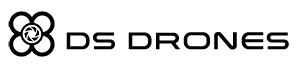









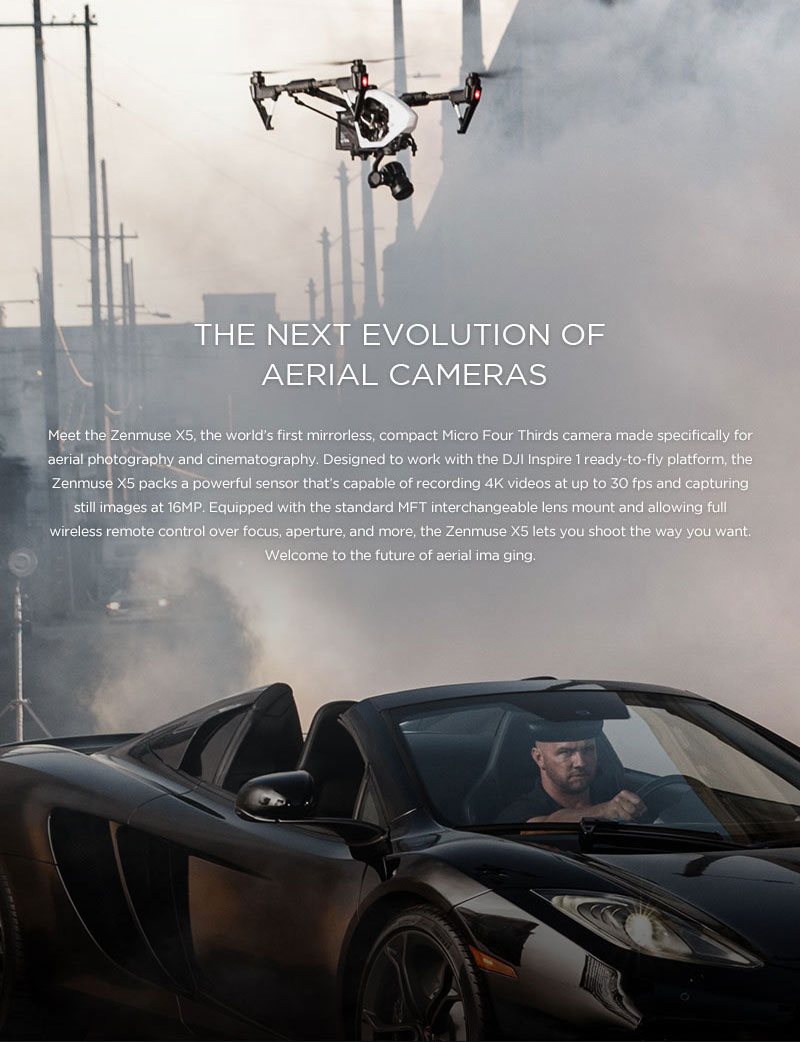
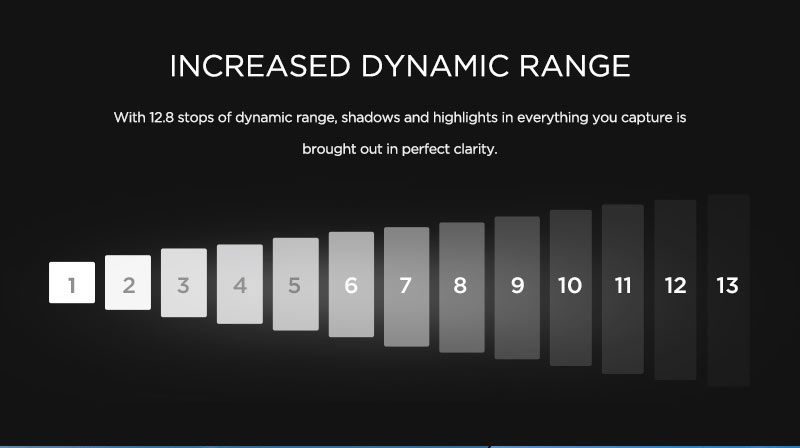


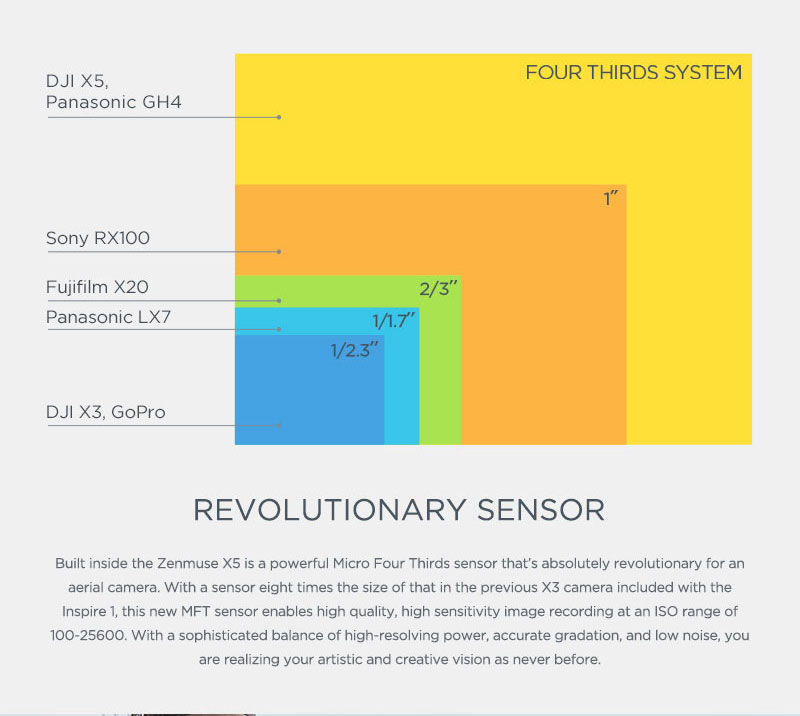
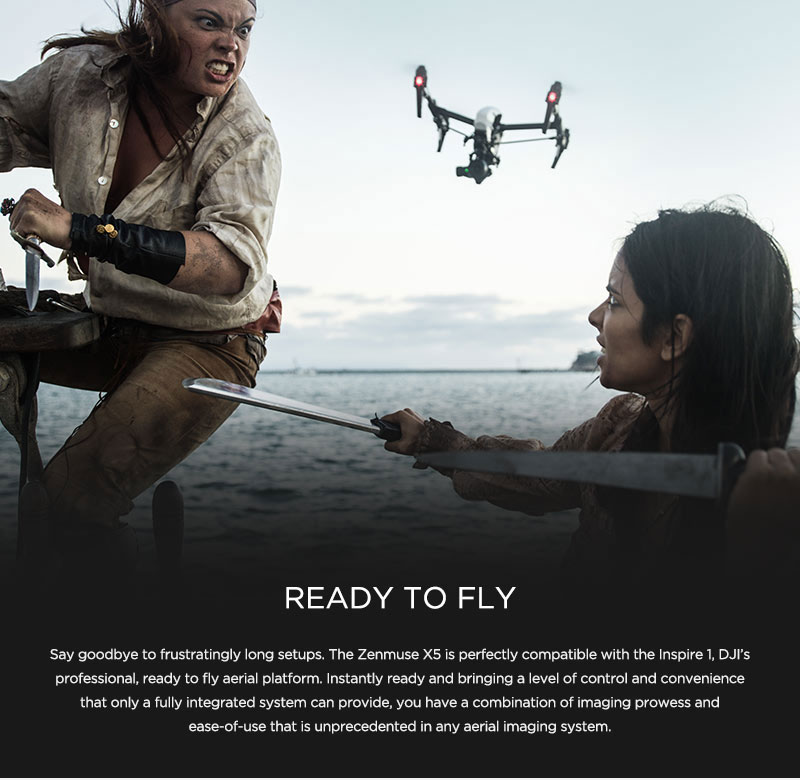
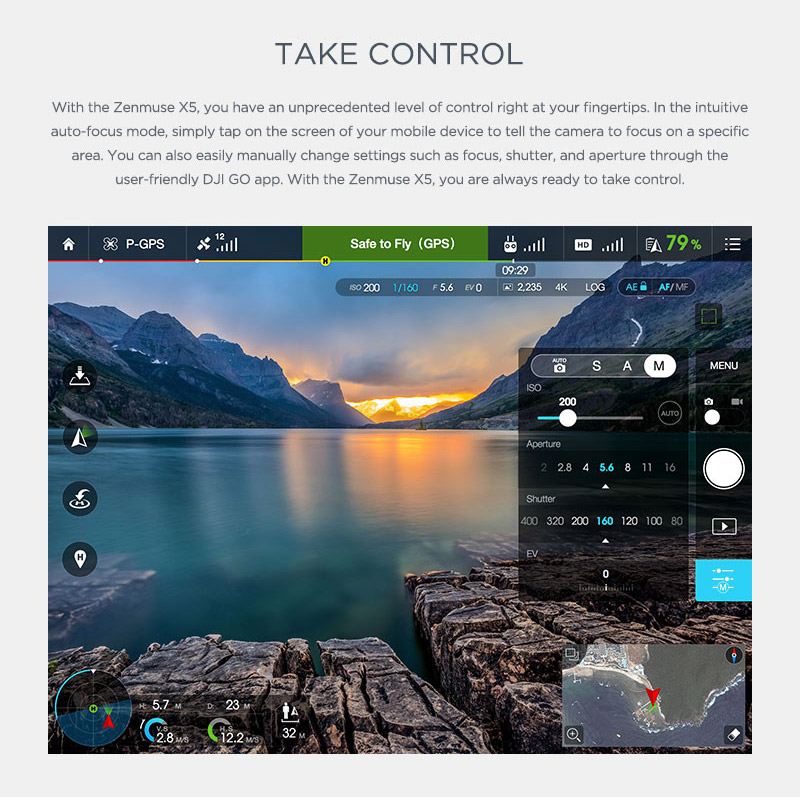
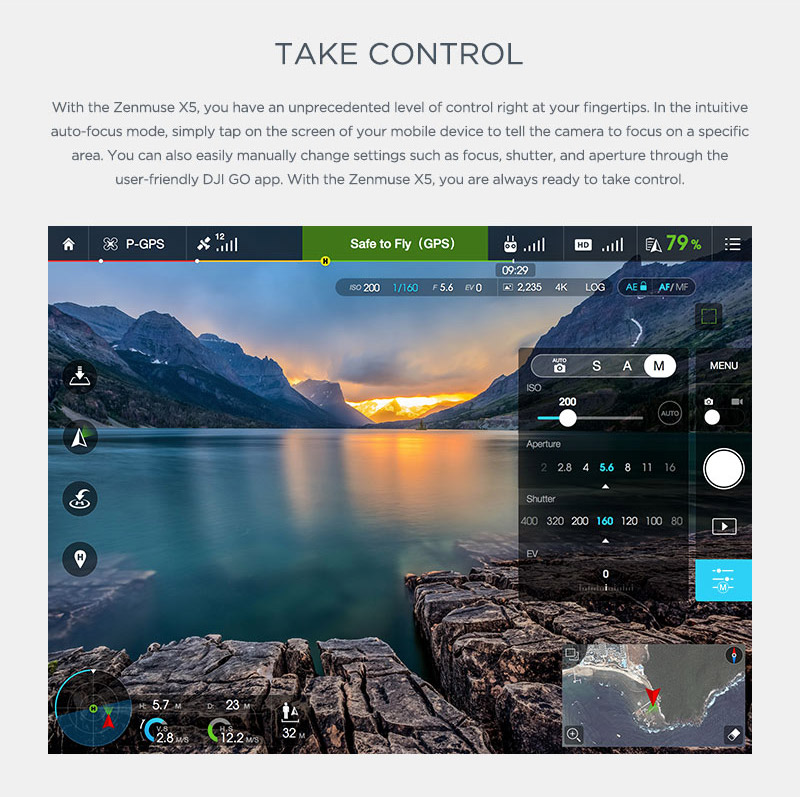


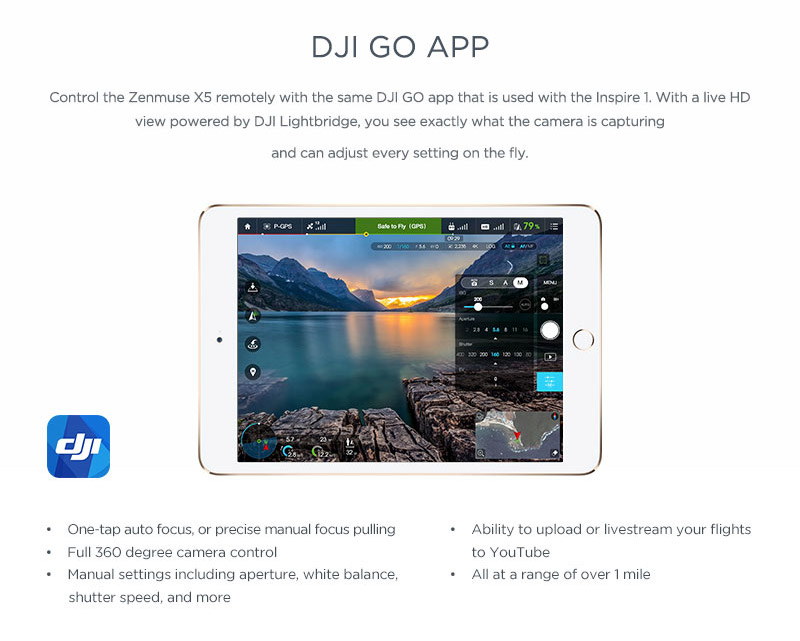


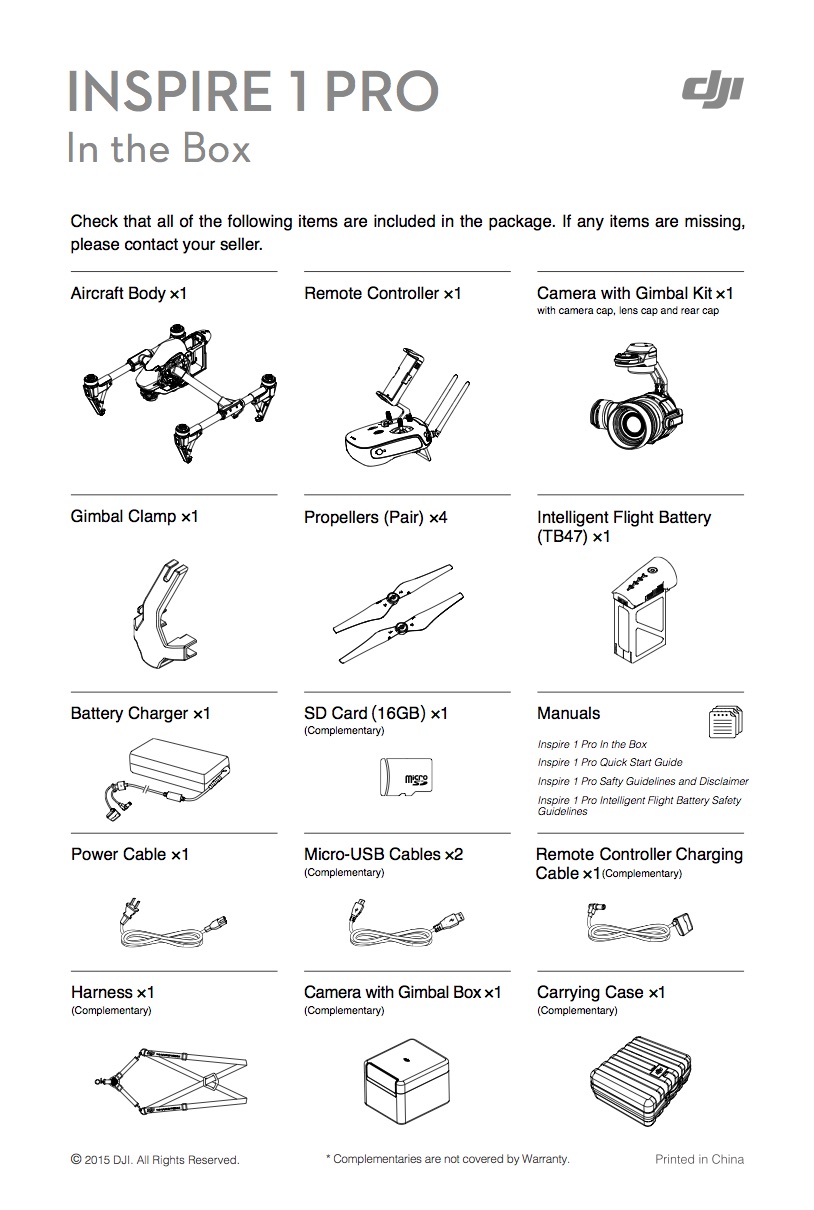




Reviews
There are no reviews yet.